Check Bonus Later!
Introduction
Trading CS2 skins is a great way to add variety to your skin collection and also get some financial benefits. You can simply enjoy the opportunity to customize your weapons in CS2 or build exciting strategies for earning money on skins. In any case, you need a reliable platform for buying and selling in-game items. CS.MONEY is one of the most popular services for these purposes, and now you will learn about the features of working with it.
Platform Overview & User Journey
First of all, let’s evaluate how visually attractive CS.MONEY is. The platform has a minimalist design and is made in shades of dark blue. However, this gloom is successfully diluted with graphic elements of pink and white.
The menu layout on the CS.MONEY platform is standard. Users can easily find and use the main functionality – buying and selling skins.
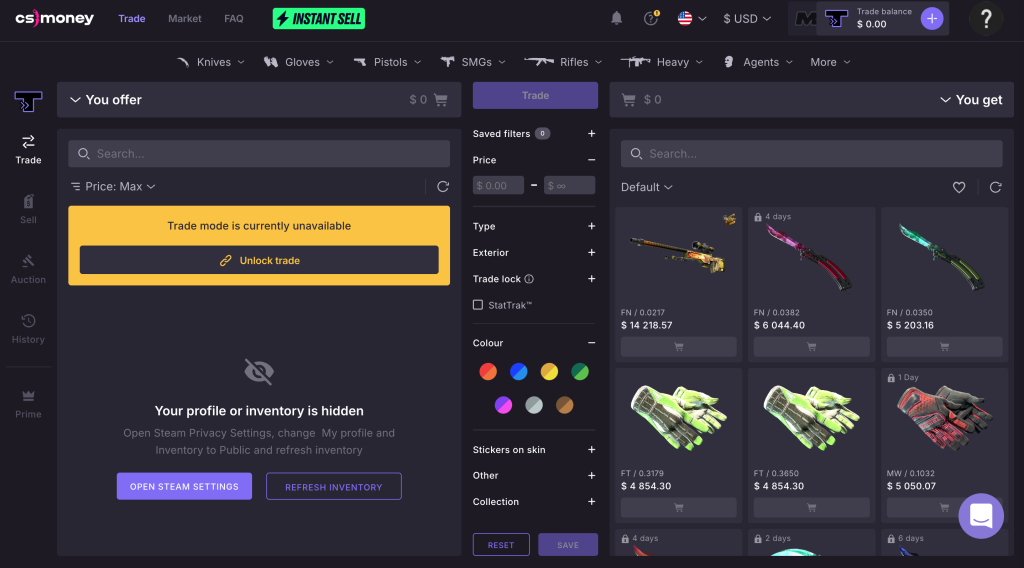
It takes only a couple of minutes to register on CS.MONEY. Use your Steam account and also specify and confirm your email address and Trade URL.
Users can download CS.MONEY applications for Android and iOS devices, as well as the Chrome extension for the market and the anti-scam extension. This step demonstrates the desire of the CS.MONEY team to simplify and secure users’ interaction with the service.
Even if you have questions regarding searching for information or replenishing your account, you can contact the support service, the features of which we will consider below.
Marketplace Dynamics
The CS.MONEY platform has two main functions for working with skins – Trade and Market. It is worth noting that this solution is not typical for all platforms. Competitors usually have three functions: Trade, Market, and Sell. However, there is nothing wrong with this, and when you start working with the platform, you will see this.
Trade
In the “Trade” tab, you can see your inventory in the left window and trade offers in the right window. This is a fairly standard functionality for trading skins. We recommend paying attention to the menu on the left, which is located under the capital “T”. There are options such as Trade, Sell, Auction, History and Prime.
The “Trade” function is activated by default. So, if you decide to simply sell a skin, you can immediately go to “Sell.” There are two options here: Trade old skins for new ones and Sell for real money. Interestingly, the first option returns to the trading menu, and the second option redirects users to the “Market” tab. This is a bit confusing.
Overall, we can say that the functionality for trading is clear and convenient. You can use filters and even save settings if you use them regularly.
Let’s take a closer look at the remaining functionality.
In the “Auction” field, you can see the skins available for bidding. Among them can be both weapon skins, knives, and gloves. Prices here vary, including those that can reach $1000. We recommend monitoring the available options and, if desired, participating in the auction. Most likely, you are wondering if you can put skins on the auction. Here is what is noted on the CS.MONEY platform:
“Unfortunately, no. All the items that you see on auction are automatically added as a result of trading with bots. There is a special algorithm for this procedure. There is no way to put your skins on the auction.”
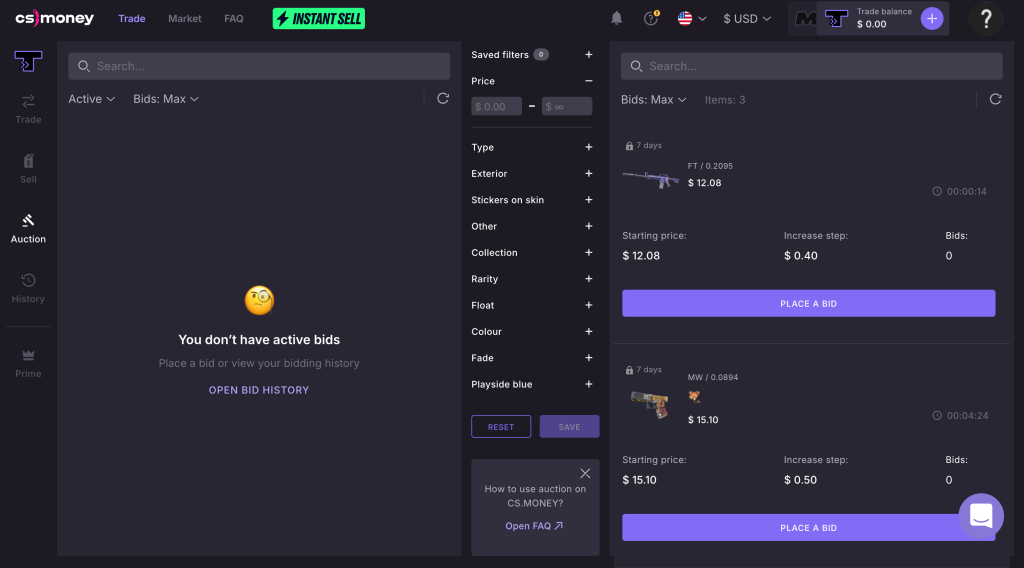
In the “History” tab, you can view all trading transactions for your profile, and also change security settings if necessary.
In addition, there is a “Prime” tab, where users can get advanced tools for trading skins. Among them:
- Only 4% trade commission
- No restrictions in using the 3D skin viewer
- Priority support (response time less than 20 sec)
This is a paid feature, but CS.MONEY offers users a free 5-day version. If you decide to use Prime on a permanent basis, then you should know about two tariffs—Prime and Trade+. So far, only the Prime tariff is available; you already know its features. The cost of this tariff after the trial version is completed is $8.99 / month.
Market
The “Market” is the second main tab on the CS.MONEY platform. Here users can sell and buy skins. Among the main functions here: Buy, Sell, Instant Sell, Cashout, History.
In the “Buy” tab, you can see all the skins available for purchase. Users have access to a filter system, including by weapon type, rarity, collection, price and the presence of stickers/StatTrak. Many skins are available at a good discount. You can sort all skins by price and discounts.
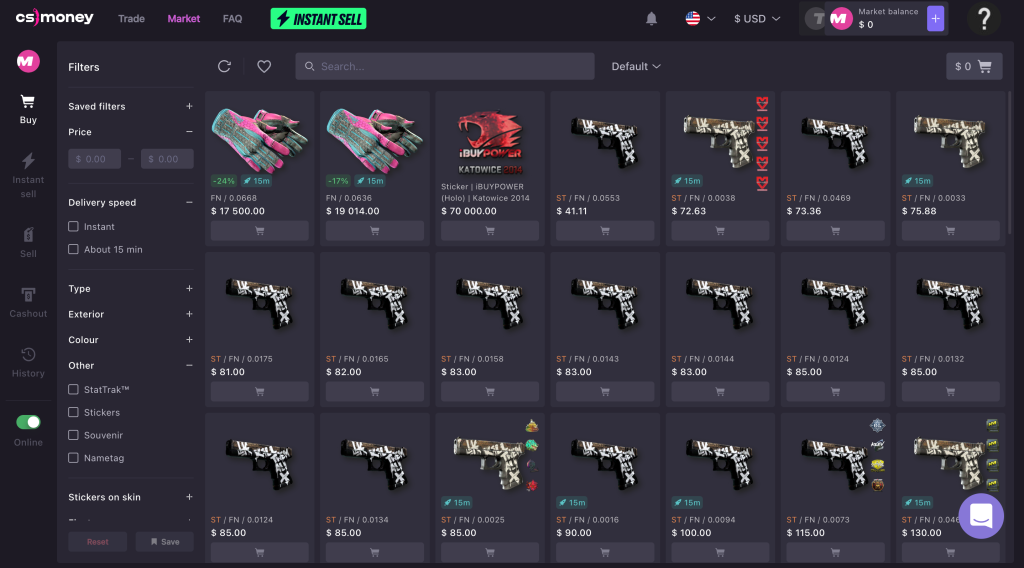
It is worth noting that CS.MONEY does not use bots to trade skins. This generally improves the process of buying and selling skins and saves users’ time.
The “Instant Sell” feature allows users to sell skins quickly. However, the instantaneous sale always affects the cost of the skin, so be prepared for the price to be reduced.
The “Instant Sell” feature allows users to sell skins quickly. However, the instantaneous sale always affects the cost of the skin, so be prepared for a lower price.
A more optimal feature for users who are waiting for a fair price is “Sell”. Here, users can control the selling price of the skin. It is difficult to say how quickly someone will be interested in your skin. If it is a popular skin at a non-astronomical price, then it will be taken quickly.
If you want to sell the skin as quickly as possible, we recommend following the CS.MONEY prompts. When listing a skin for sale, consider the lowest price for such a skin and the recommended selling price.
Withdrawal is the last function in the Market section. Here, you can withdraw funds from the platform to your real card. However, to do this, you need to go through verification, for which you must be at least 16 years old. The name in the KYC verification must match the name on your bank card or payment account for withdrawal and deposit.
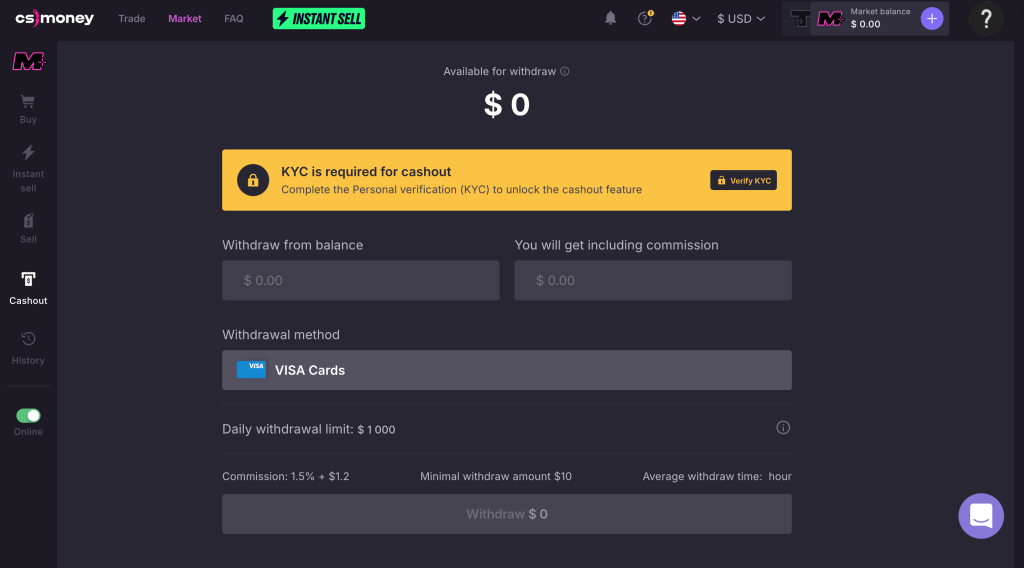
The “Cashout” function in the “Market” tab allows users to withdraw available funds to the card. To do this, you must go through the KYC verification procedure. Keep in mind that the minimum withdrawal amount is $10, and the commission is 1.5% + $1.2. It may take about an hour to complete the transaction. The daily withdrawal limit is $1,000.
User Experience and Strategy
If you are serious about skin trading and want to know where to make more profit – on the Steam Market or on sites like CS.MONEY, then the answer is simple. It is better to use third-party platforms. Let’s find out why.
First of all, using third-party platforms is convenient. Even if you do not want to go to third-party sites, the trading process is much easier there. You get access to many filters and offers, and you can view all the details of the skin, including the presence of stickers and StatTrak.
In addition, trading on such sites is safer since their security systems are more reliable than Valve’s. In addition, many of them offer mobile apps, which allows you to stay online and trade even from your phone. This is especially convenient if you have a lot of skins to sell.
However, the most important thing in any kind of trading is profit, and it is easier to increase it on sites. Here, players can set their own prices, taking into account the average and minimum prices on the platform and in the market in general.
Additionally, users can use websites that automatically track trends of popular skins. For example, you can use Steamanalyst, which has a lot of useful information.
If you have little experience, watching tutorials on YouTube or reading discussions on Reddit to better understand the market is recommended.
Economic Impact and Fairness
One of the main aspects when choosing a platform for trading skins is the economic benefit. Let’s evaluate how profitable it is to use CS.MONEY.
First of all, it is worth noting that when selling skins on CS.MONEY, you can set the price yourself, which is certainly profitable. For example, if you have a skin with a rare float value or a valuable sticker, then you can set the price for the skin above average. This approach will quite allow you to get a decent reward. However, be careful with cosmic prices, as this can scare off buyers.
Although there is a commission on CS.MONEY, it is quite acceptable. For example, when replenishing the balance by $ 20, the commission is $ 1.14. However, it is worth considering that this only applies to replenishment in the “Market” mode. In the “Trade” mode, more options for replenishing the balance without a commission are available, so the choice is yours.
The best way to evaluate the platform is to read user reviews. We assessed users’ moods on the Trustpilot service. There are 4194 reviews in total, and the platform’s overall rating is 4.7.
Users generally rate CS.MONEY positively, the only thing that can be alarming is the platform’s slow response to negative user reviews.
Bonuses and Promotions
CS.MONEY is not a place where you can find many giveaways and gifts. However, the platform sometimes offers users skins at a discount and giveaways. You can track such offers on the CS.MONEY website and on social networks.
Support
Customer support on the CS.MONEY platform really stands out from its competitors. Firstly, it is easily accessible and easy to find. Secondly, the response speed is truly amazing. Our request was processed in a matter of seconds, and we received a solution to the problem in less than a minute.
The politeness and speed of the operators has a positive effect on the mood and contributes to more active participation on the platform.
Payment Methods
CS.MONEY is a popular service for trading CS2 skins, and it has users from all over the world. For this reason, the platform provides quite a lot of different ways to replenish the balance, including:
- Counter-Strike 2 Skins
- Bitcoin (BTC)
- Ethereum (ETH)
- PayPal
- Mastercard
- VISA
- Google Pay
- Neteller
- Trustly
- SafetyPay
- USDT
The minimum amount for replenishment is $1. There are not many methods available for withdrawing funds, but they are still quite traditional and available to most users:
- Counter-Strike 2 skins
- VISA cards
Our Rating
We have evaluated the functionality of the CS.MONEY website, its support service, and bonus offers. Having compared the results with offers from other competitors, we would like to share our unbiased opinion about CS.MONEY. We would like to note that our assessment is subjective; we have no intention of offending anyone.
- Design and usability: 4.5/5
- Bonuses: 4/5
- Customer support: 5/5
- Withdrawal methods: 4/5
- Overall Rating: 4.3/5
FAQs
Is CS.MONEY safe?
CS.MONEY is a reliable platform for skins trading, the team that takes all measures to provide users with a safe trading environment.
How does CS.MONEY work?
CS.MONEY allows users to buy, sell, and trade CS2 skins. In addition, users also have access to the auction option.
What do I get by activating a Prime subscription?
With a Prime subscription, which costs $8.99 per month, users receive 4% trade commission, no restrictions in using the 3D skin viewer, and priority support (response time less than 20 sec)
What is an instant sell?
With the instant sell feature, users can sell a skin in a few seconds at the price offered by the platform.
Final Words
CS.MONEY is a platform that combines simplicity and reliability. Here, CS2 players can get everything they need for successful skin trading. CS.MONEY has a wide variety of skins available, including discounts. In addition, users can take part in the auction and compete for excellent skins at the best price. The methods of replenishment and withdrawal of funds are also convenient, which is extremely important for those who trade skins and want to get real money.
We recommend learning more about the best platforms for trading CS2 skins, as understanding the functionality of different services will allow you to make more profitable decisions.





